A friend of mine, who runs the facebook page borkborkiamdoggo, approached me a few months ago wanting to set up a WordPress site that would consist of posts from the Facebook page. Each Facebook post with an image, should turn into a post on the WordPress site, helping to engage SEO and visibility to the Facebook page. The site should also be self sufficient and update itself with any new future Facebook posts. Sounds like fun! (the site can be found here: borkborkiamdoggo.com)
Getting Started
The first step is to register a user and application on the Facebook developers site. This provides you with a few critical values that you will need later in the PHP script: App ID, App secret key, and App version.
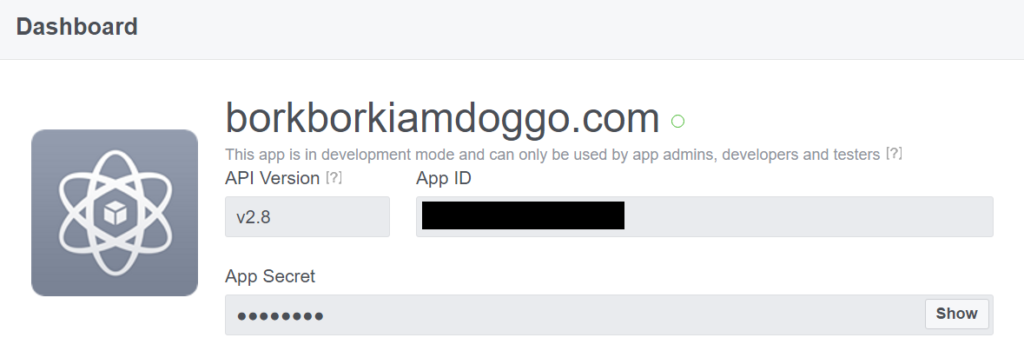
This allows you to call the Facebook API in order to get any/all post information from the page programmatically.
Setting Up The WordPress Scheduler
In WordPress, you can set up a PHP script to run at scheduled intervals using the hook wp_schedule_event. In my case, I want a scheduled script to check the Facebook page for new posts every hour, and if there are posts that exist on Facebook but not WordPress, turn those into WordPress posts.
WordPress theme’s functions.php file:
require_once("inc/fb-scraper.php");
add_action( 'wp', 'doggo_cron_scrape_from_fb_activation' );
add_action( 'doggo_cron_scrape_from_fb_event', 'StartFacebookUploader' );
function doggo_cron_scrape_from_fb_activation() {
if ( !wp_next_scheduled( 'doggo_cron_scrape_from_fb_event' ) ) {
wp_schedule_event( time(), 'hourly', 'doggo_cron_scrape_from_fb_event' );
}
}
The Code Explained
The scheduled event defined above calls the method StartFacebookUploader() to do the heavy lifting. This method utilizes Facebook’s PHP API client to fetch 100 posts from the page, loop through each, and add it as a WordPress post if 1) it hasn’t been added before, and 2) was posted by any predefined user.
function StartFacebookUploader()
{
global $fb, $limitPages, $acceptedFbIds, $wpdb;
$appId = '[your app id]';
$appSecret = '[your app secret]';
$fb = new \Facebook\Facebook([
'app_id' => $appId,
'app_secret' => $appSecret,
'default_graph_version' => 'v2.8',
'default_access_token' => $appId.'|'.$appSecret, // optional
]);
//start looping through the posts
$limitPages = 3;
$acceptedFbIds = array([add any user IDs here]);
GetFbPosts('/borkborkiamdoggo/feed?fields=id,full_picture,message,created_time,link,from&limit=100');
}
The GetFbPosts() method then takes over for the set of Facebook posts currently being processed. It fetches the Facebook information, and conditionally wires up the WordPress hooks necessary in order to turn each FB post into a WP post.
Ensure that the FB post is by one of the FB page admins and not by a user posting to the page:
//if not posted by us
if (!in_array($post["from"]["id"], $acceptedFbIds))
{
continue;
}
Also make sure that this FB post has a picture associated with it and is not just a text post:
//not good data on this post
if (!array_key_exists('full_picture', $post) || !array_key_exists('message', $post))
{
continue;
}
I don’t want the scheduler to constantly add the same post over and over, so I am storing the FB post id value in metadata to check for duplicity:
//check if exists on site already
$postExists = $wpdb->get_var( "SELECT COUNT(*) FROM $wpdb->postmeta where meta_key = 'fb_id' && meta_value = '".$post["id"]."'" );
if ($postExists > 0)
{
continue;
}
The last tricky part is uploading the FB image as the WP post thumbnail/featured image. This makes use of the WordPress hook media_handle_sideload to download the image from FB and then attach it as the post’s featured image:
$attachmentId = media_handle_sideload( $file_array, $postId );
if ( is_wp_error( $id ) ) {
@unlink( $file_array['tmp_name'] );
print_r($attachmentId->get_error_message());
return $attachmentId;
}
set_post_thumbnail($postId, $attachmentId);
Full Code
function GetFbPosts($url, $depth = 0)
{
global $fb, $limitPages, $acceptedFbIds, $wpdb;
$responseRaw = $fb->get($url);
$responseData = $responseRaw->getDecodedBody();
//flip this array so the newest post is added last, just like FB shows them
$responseData[data] = array_reverse($responseData[data]);
foreach($responseData[data] as $post)
{
//if not posted by us
if (!in_array($post["from"]["id"], $acceptedFbIds))
{
continue;
}
//not good data on this post
if (!array_key_exists('full_picture', $post) || !array_key_exists('message', $post))
{
continue;
}
//check if exists on site already
$postExists = $wpdb->get_var( "SELECT COUNT(*) FROM $wpdb->postmeta where meta_key = 'fb_id' && meta_value = '".$post["id"]."'" );
if ($postExists > 0)
{
continue;
}
//massage
$friendlyTitle = preg_replace("/[^a-z0-9 ]+/i", "", $post["message"]);
$friendlyTitle = strtolower(str_replace(" ", "-", $friendlyTitle)).".jpg";
// Create post object
$my_post = array(
'post_title' => wp_strip_all_tags( $post["message"] ),
'post_content' => $post["message"],
'post_status' => 'publish',
'post_author' => 3,
//'post_category' => array( 8,39 )
);
// Insert the post into the database
$postId = wp_insert_post( $my_post );
// post post processing
wp_set_object_terms( $postId, 3, 'category');
$tags = array(4, 5, 6);
wp_set_object_terms( $postId, $tags, 'post_tag');
//custom fields on input
foreach ($post as $i => $value)
{
if (is_array($value))
continue;
add_post_meta($postId, 'fb_'.$i, $value, true);
}
add_post_meta($postId, 'fb_from_id', $post["from"]["id"], true);
$url = $post["full_picture"];
$tmp = download_url( $url );
//print_r($tmp);
$file_array = array(
'name' => $friendlyTitle,
'tmp_name' => $tmp
);
// print_r($file_array);
if ( is_wp_error( $tmp ) ) {
@unlink( $file_array[ 'tmp_name' ] );
print_r($tmp->get_error_message());
return $tmp;
}
$attachmentId = media_handle_sideload( $file_array, $postId ); //https://developer.wordpress.org/reference/functions/media_handle_sideload/
if ( is_wp_error( $id ) ) {
@unlink( $file_array['tmp_name'] );
print_r($attachmentId->get_error_message());
return $attachmentId;
}
//$value = wp_get_attachment_url( $id );
set_post_thumbnail($postId, $attachmentId);
}
$pagingString = $responseData['paging']['next'];
$urlParts = parse_url($pagingString);
if ($depth <= $limitPages)
{
GetFbPosts('/borkborkiamdoggo/feed?'.$urlParts['query'], ++$depth);
}
}

Great article. I will be experiencing a few of these issues as well..
I really like what you guys tend to be up too. This sort of clever work and coverage! Keep up the fantastic works guys I’ve incorporated you guys to blogroll.
Last WARNING yv from Antifa. STOP publishing racist, sexist and homophobic content on your site or we WILL punish you. We know people from the Democratic party. We are NecroPedoSadoMaso sy. Fck you racist.
I realize this is a bot, but I’m allowing it anyway, because, lel.
Hi Jasper, I stumbled upon your post here as it’s exactly what I’m trying to do.
I’ve copied your code and modified it to fit my needs but it’s not working for me and I’m not sure why. Is this still working, and are there any other dependencies required that you hadn’t mentioned?
Would really appreciate your help if you’re able to assist, and are happy for me to use your script?
Cheers
Sorry for the late reply. Yes the website is still live and working as intended.
http://borkborkiamdoggo.com/
What error are you seeing when using the code?